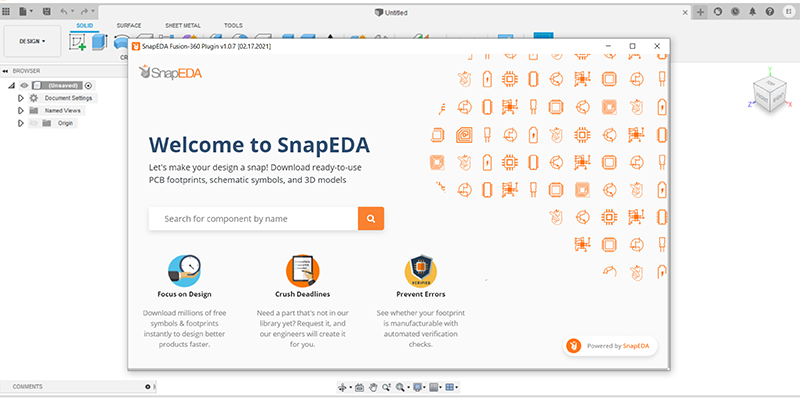New Autodesk Fusion 360 App from SnapEDA Makes PCB Part Libraries a Snap
Electronics designers can now search and place free cloud-based symbols, footprints & 3D models from SnapEDA directly within Fusion 360.
SnapEDA is releasing the SnapEDA for Autodesk® Fusion 360® app in collaboration with Autodesk.
This new app integrates SnapEDA’s database directly within Fusion 360, enabling electronics engineers and designers to search and place millions of electronic component models – including symbols, footprints, and 3D models – directly within the Fusion 360 environment.
Creating computer-aided design (CAD) models is a time-consuming and error-prone process. SnapEDA provides engineers with ready-to-use CAD models, aiming to save engineers time while allowing them to create more impactful products. Today, over a million engineers use SnapEDA’s search engine each year, with Autodesk’s user community making up over 20% of that audience, according to SnapEDA.
Fusion 360 unifies schematic capture, PCB design, library management, simulation, and mechanical design into a single development platform. As a result, Fusion 360 provides a native 3D experience when designing electronics, eliminating the need for interchange between file formats, and ensuring that mechanical constraints are considered at every stage of the PCB design process.
“Fusion 360 is at the forefront of MCAD and ECAD integration. Autodesk is rethinking the electronic design experience from first principles, breaking down barriers we previously accepted as status quo. This resonates with us at SnapEDA, where we are taking a similar approach as we pioneer the electronics design data space. We are honored to jointly serve Fusion 360 users with this complementary offering,” said Natasha Baker, Founder, and CEO of SnapEDA.
“As products get more sophisticated and complex, it’s increasingly critical that the process of designing integrated electronics and PCBs be efficient, accurate, and seamless,” said Srinath Jonnalagadda, Autodesk’s VP of Business Strategy & Marketing for Fusion 360. “Our collaboration with SnapEDA puts its robust libraries of part models easily at the fingertips of Fusion users, immediately benefiting the engineers and designers who are building the future.”
Using the app is simple. Engineers simply search for the part they need, either using the manufacturer part number, or a keyword, such as ‘USB type c connector.’ After selecting a part, they can either place it directly in their designs or add it to their library. The library is then synced.